 Only a decade ago, a fully charged mobile phone could deal with three days of almost constant use. However, modern smartphone is an energy devourer. We can blame big screens, GPS modules and sensors for this problem, since the power cell is barely enough for daily use.
Only a decade ago, a fully charged mobile phone could deal with three days of almost constant use. However, modern smartphone is an energy devourer. We can blame big screens, GPS modules and sensors for this problem, since the power cell is barely enough for daily use.
That is why quite a large number of Android device users complain about too low battery power of their devices. Meanwhile, there are several ways that will extend the battery life on your Android device, including the special battery booster program. Our tips will help you to reduce the power cell consumption on Android device significantly, as well as to increase the battery life and speed of your phone or tablet.
Contents
How to reduce the battery consumption
Before talking about the battery boosters for Android, we want to give you general advices about saving the energy on your device.
Android operating system functions in such a way that even in the locked state the device has huge amount of processes that use its battery. That is why it is important to know what are the main consumers of the power cell and how to reduce their impact on its life. Here are the most important of them:
The display
The screen is one of the major energy consumers in our phones. Even a small change in brightness will give you from 30 minutes to a couple of hours of battery life. Also, do not forget about the backlight duration!
Wireless networks
It is important to make sure that GPS, Bluetooth, Wi-Fi or other wireless services are disabled when you do not need them. In addition, you should remember that weak network signal discharges the battery quickly, so make sure to enable the airplane mode while being in places with bad network.
Live wallpapers and animation
Using some live wallpapers can discharge your Android in a couple of hours. Thus, it will better to use ordinary non-animated wallpapers.
Different sensors
For example, automatic screen rotation. If you do not watch movies or play games frequently, it will be useful to disable the accelerometer.
The operating system and running processes
Android OS and system processes consume about 30% of the battery power even if you do not use the device. In order to reduce this number to a minimum, the background and synchronization processes should be disabled. You can use special software to do it quicker and easier (for example, the Battery Booster app for Android, which we will speak about below).
Battery Booster (Ad-free) for Android
Let’s speak about the app that is called Battery Booster-Ad-Free. You can download it from the Amazon web site via this link(requires Android 2.1 or later).
This application is one of the best battery boosters for Android. This program provides all information about the battery, monitors the background processes and helps to eliminate unnecessary battery consumption.
Features of the app include:
- Battery usage tracker. The program shows important information about the power cell level, its temperature, remaining usage time etc.

- Different battery modes. You can choose between four preset modes (Basic, Smart, Sleep, Ultimate), which will help you to improve the battery life and system performance. If necessary, you can create your very own mode with advanced settings.
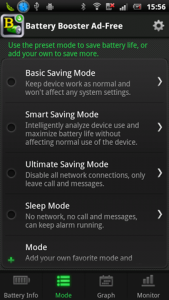
- Illustrated statistics. The app provides battery graphs, which contain information about last 3 days. You can analyze the graphs and find out the most appropriate saving mode.
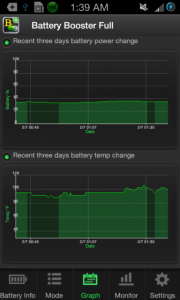
- Consumption monitor. The mobile Battery Booster monitors all running processes and finds the battery-draining ones. You can choose whether to stop or uninstall them.
- Quick settings. The program contains 15 icons to make it easier to enable/disable daily used functions (Bluetooth, GPS, Wi-Fi, Airplane mode etc.).
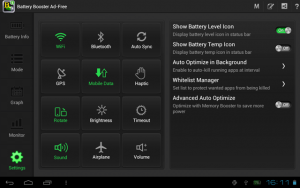
- Task killer. There is a possibility to kill the background processes. If you have the apps that you do not want to kill, add them to the whitelist.
Conclusion
In this article, we tried to analyze what affects the battery consumption and gave a piece of advice about how to reduce it. We reviewed the Android phone Battery Booster app, which will help to manage the most power cell consuming functions in a couple of clicks. We hope that this information will help your device with staying alive for a longer period of time.
[rBlock name=after_video return=1]

Very good post. I will be dealing with some of these issues as well.. Maryrose Chaddie Wright
This design is spectacular! You obviously know how to keep a reader entertained. Blair Daven Feinstein
But wanna input that you have a very nice site, I love the style it really stands out. Jeanelle Erny Tengdin